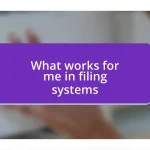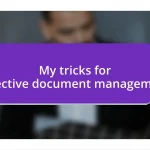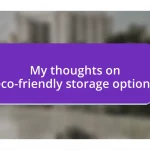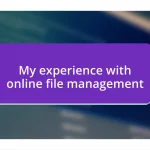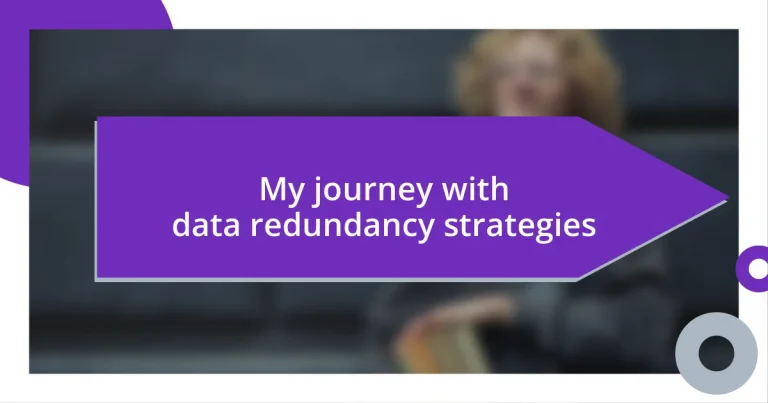Key takeaways:
- Data redundancy strategies, such as backups and RAID configurations, are crucial for protecting vital information and ensuring quick recovery in case of data loss.
- Diverse redundancy methods and regular testing of backup systems enhance overall reliability and accessibility of data.
- Documentation and team involvement foster a comprehensive approach to data management, improving both the effectiveness and accountability of redundancy strategies.
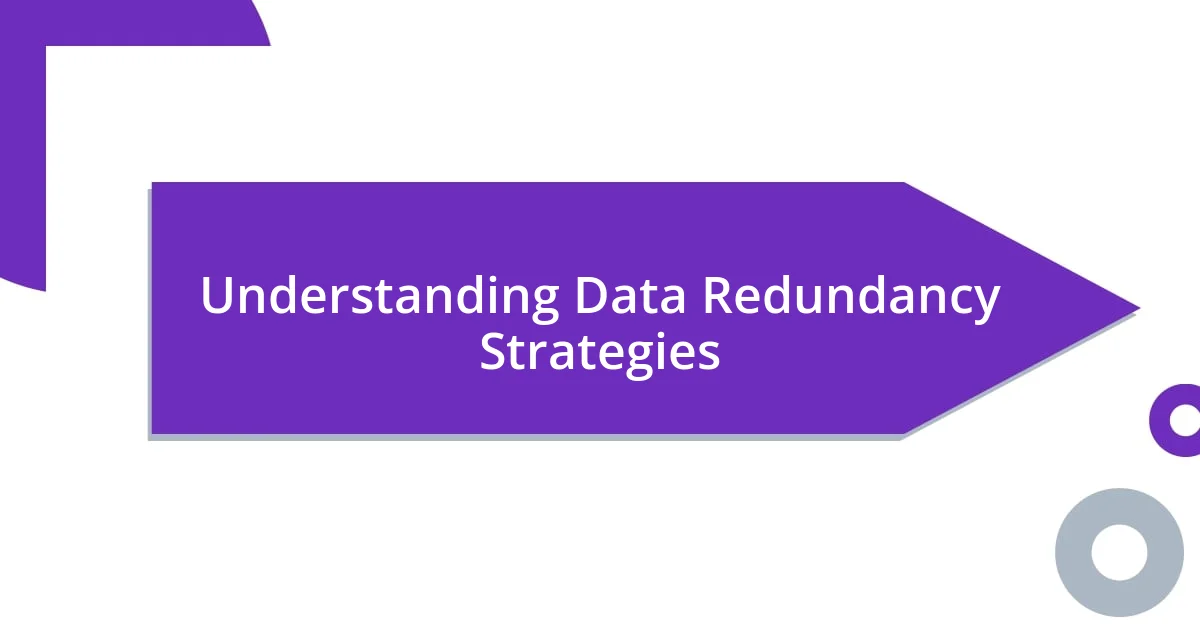
Understanding Data Redundancy Strategies
Data redundancy strategies are essential in ensuring that critical information is not lost in case of failures. I vividly remember a time when a system failure nearly cost my team valuable project data. It was then that I realized the importance of having backup copies and multiple data locations.
These strategies range from simple backups to more complex systems, like RAID configurations, which provide both redundancy and performance improvements. Have you ever thought about what happens to your data when a hard drive crashes? Understanding the mechanics behind these methods can help us appreciate their importance, especially as we rely more heavily on data in today’s digital world.
Moreover, implementing these strategies can evoke feelings of reassurance, knowing that our information is safeguarded. I often find peace of mind in using cloud storage alongside local backups. How would you feel if you lost a crucial piece of information overnight? The relief that comes from having redundancy in place is something I wouldn’t trade for anything.
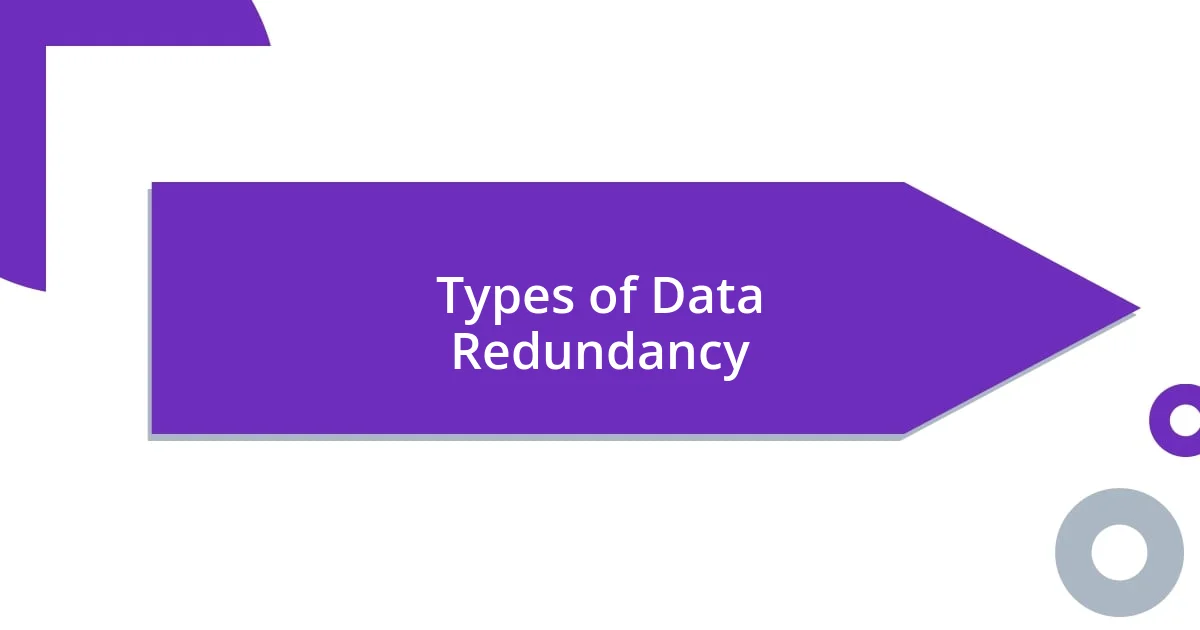
Types of Data Redundancy
When it comes to types of data redundancy, I’ve encountered a few strategies that stand out to me. Each has its own unique advantages and fits different situations based on needs. For example, traditional backups involve creating copies of data regularly, which can be as simple as using external hard drives. There’s something almost comforting about plugging in that drive and knowing all my files are secure, ready to be restored if needed.
Then there are more sophisticated methods, like RAID configurations, which not only serve as redundancy but also enhance performance. Think of RAID 1, which mirrors data across two disks. If one disk fails, the other has an exact copy, and I’ve always felt a bit of relief knowing my data’s protected in such a seamless manner. Below are some common types of data redundancy:
- Full Backups: Precise copies of all data. While comprehensive, they can be time-consuming.
- Incremental Backups: These save only the changes made since the last backup, making them faster and more efficient.
- RAID (Redundant Array of Independent Disks): Various configurations (like RAID 1, RAID 5) allow for both data protection and speed enhancement.
- Cloud Backup: Storing data offsite in the cloud provides additional layers of security and accessibility.
- Mirroring: Real-time copying of data to another location, ensuring immediate redundancy.
In my experience, blending different types of redundancy gives the best peace of mind. The days of stressing over lost data are, thankfully, behind me—thanks to a well-planned strategy.
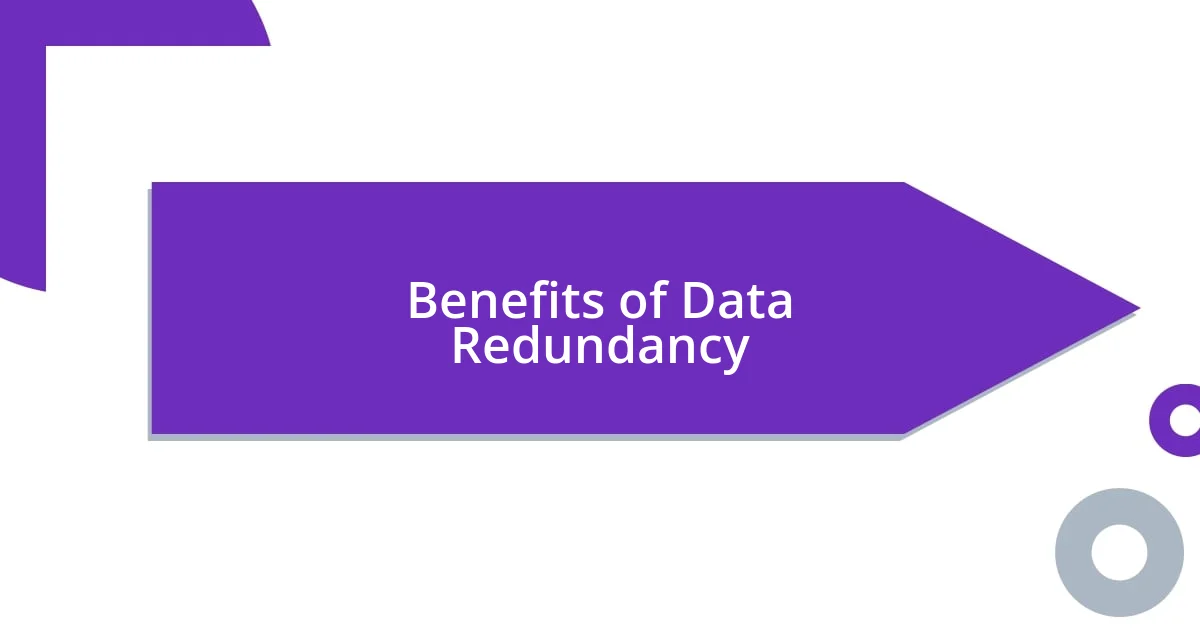
Benefits of Data Redundancy
Benefits of Data Redundancy streamlines the process of securing valuable information. One major advantage I’ve noticed is the quick recovery from data loss. I’ve had moments where a simple accidental deletion had me scrambling to restore what I thought was irretrievable. With redundancy in place, it’s like having a safety net; I just pull from my backup, and everything is back to normal.
Another significant benefit I’ve experienced is increased data availability. For instance, in a project where I collaborated with a remote team, having multiple versions of our files stored in different locations allowed us to avoid disruptions during server maintenance. It’s remarkable how knowing that my data is accessible, regardless of the situation, contributes to a more productive workflow.
Ultimately, data redundancy enhances overall system reliability. During a period where my organization faced several unexpected outages, I realized how crucial it was to have reliable access to information at all times. I felt a huge relief each time a backup enabled us to keep moving forward. It’s these moments that solidify my belief in the absolute necessity of redundancy strategies in today’s data-centric world.
| Benefit | Description |
|---|---|
| Quick Recovery | Allows for swift restoration of data after accidental loss. |
| Increased Availability | Ensures data is accessible from multiple locations, enhancing collaboration. |
| System Reliability | Bolsters the overall reliability of systems during outages. |
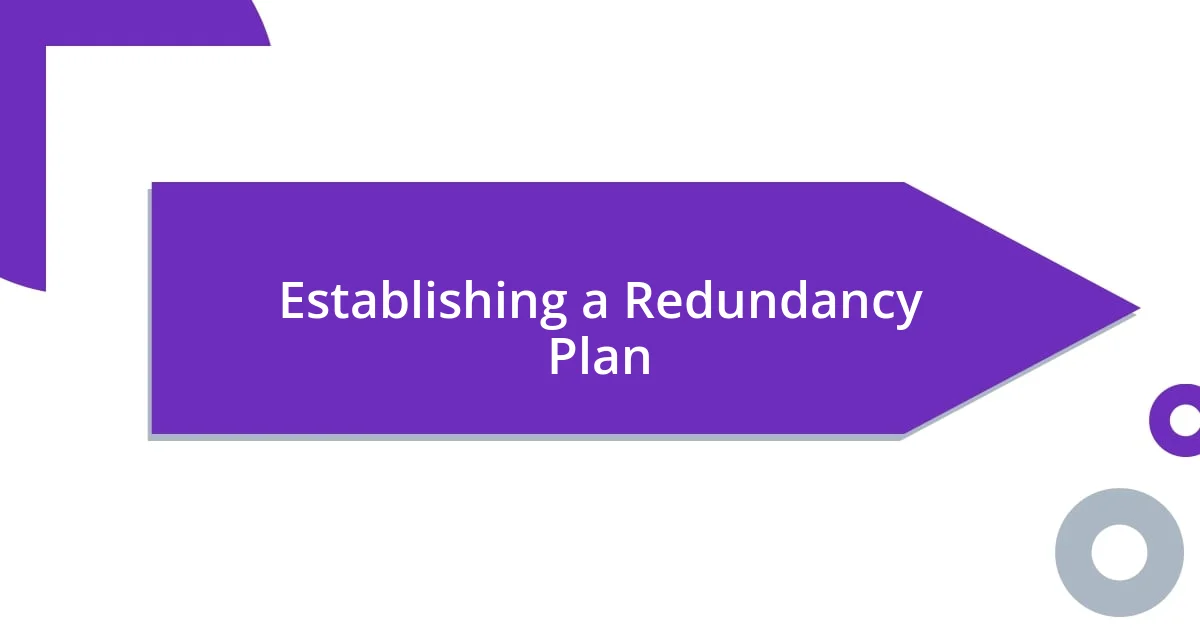
Establishing a Redundancy Plan
Establishing a redundancy plan is akin to setting up a safety net for your data. I remember the first time I lost an important project file—my heart raced as I realized it was gone. That moment instilled in me the importance of having a structured approach to data redundancy. In these situations, I’ve found that having a clear plan, detailing what data to back up, how often to do it, and the best methods to employ, creates peace of mind.
When creating a redundancy plan, it’s crucial to assess your unique needs. For instance, I’ve had clients who insisted on only cloud backups because they preferred ease of access, while others felt more secure with physical drives in multiple locations. What’s your preference? Personally, I like a combination—something tangible like an external drive alongside cloud solutions. It provides flexibility and ensures that in the case of a natural disaster or a freak accident, my data is still safe and sound.
Consistency plays a vital role in executing your redundancy plan effectively. I’ve learned through my own experiences that setting a regular backup schedule—whether daily, weekly, or even hourly depending on the volume of changes—can make all the difference in a crisis. Trust me, it’s incredibly gratifying to hit restore and watch everything come back just like that, rather than scrambling to remember what changed over time. Have you ever considered how much smoother your workflow could be with a bit of foresight in your data management?
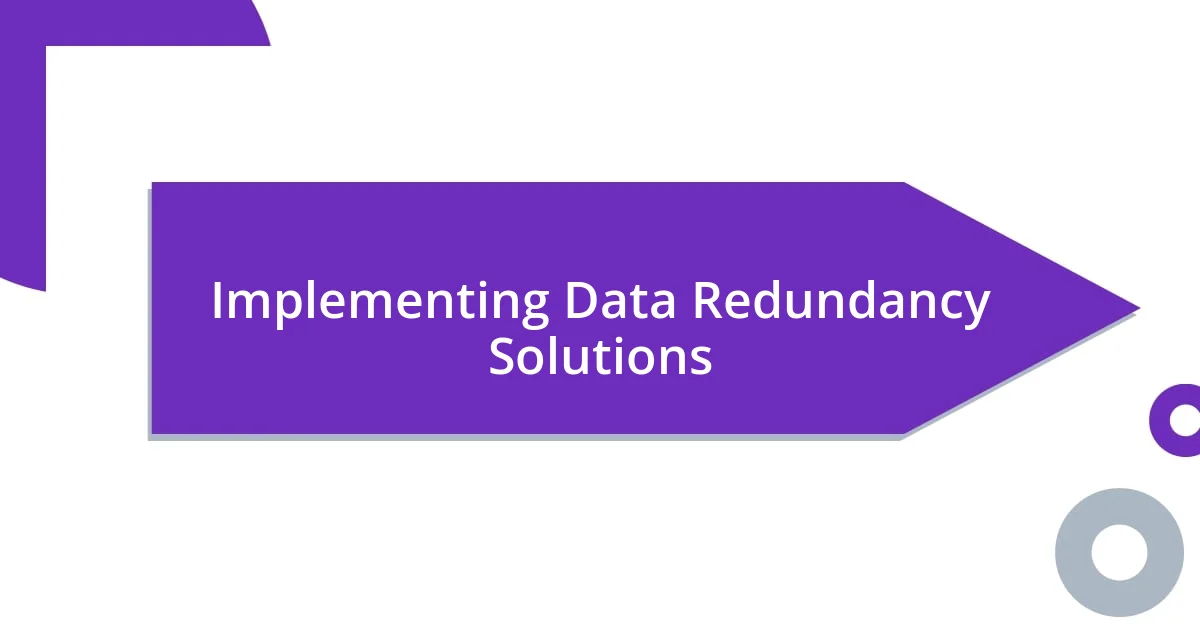
Implementing Data Redundancy Solutions
Implementing data redundancy solutions is a critical step that I believe should not be overlooked. One time, during a significant system upgrade, I decided to set up a RAID (Redundant Array of Independent Disks) configuration. I’ll never forget the relief I felt knowing that my data was distributed across multiple disks, protecting me from potential hardware failures. Have you ever experienced that moment where you realize you’ve dodged a bullet? That’s how I felt each time I realized the RAID was working silently in the background, giving me peace of mind.
Choosing the right type of redundancy solution is essential. I remember when our team opted for cloud storage solutions over local backups. At first, I was skeptical—could we really trust external servers with our sensitive data? As time passed and I observed the seamless synchronization and accessibility, my doubts faded. It became so evident to me how effective cloud solutions can be in ensuring our information is not just backed up, but readily accessible, regardless of where I am. It’s almost like having a personal assistant who is always on call!
It’s also important to test your redundancy strategy regularly. Early in my data backup ventures, I neglected this crucial step. Once, I attempted to restore a backup only to find out that it was corrupted. The frustration was palpable; it felt like my safety net had failed me at the worst possible moment. Now, I make it a practice to run periodic tests. Have you ever thought about the last time you checked your backups? Regular testing not only solidifies my trust in my strategies but also reinforces the importance of reliability in my data management process.
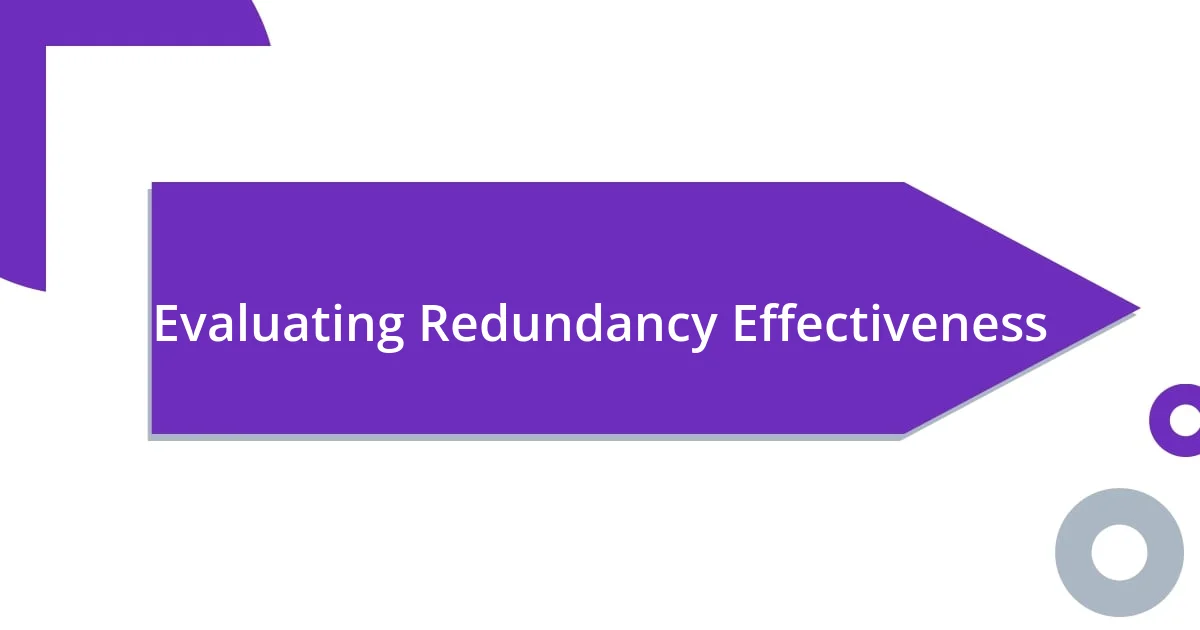
Evaluating Redundancy Effectiveness
Evaluating the effectiveness of redundancy strategies is crucial for any data management plan. In my own experience, I once encountered a situation where I thought everything was fine, only to discover that my backup wasn’t functioning as intended during a critical moment. The sinking feeling in my gut reminded me that regularly reviewing redundancy measures is not just a formality; it’s a necessity. Have you ever faced a similar situation? Trust me, it’s an experience you want to avoid.
One approach I’ve found helpful is to set specific metrics for comparison. For instance, measuring data recovery time is invaluable. I had a data loss incident that required me to restore a large set of files, and I recorded how long it took with different methods—cloud vs. local. The clarity I gained from this exercise taught me more than just numbers; it provided insights into each strategy’s speed and reliability. I encourage you to consider what metrics matter most in your context.
Feedback loops are another integral part of my evaluation process. Engaging with team members who utilize the data can provide a wealth of information about redundancy effectiveness. I remember a project where a colleague flagged an issue with backup accessibility, prompting an immediate reassessment of our cloud solution. This kind of communication doesn’t just prevent problems; it nurtures a culture of continuous improvement. So, what feedback have you gathered lately about your data strategies? Engaging with your team could unveil hidden insights that improve your redundancy evaluations significantly.

Best Practices for Data Redundancy
One of the best practices I’ve learned is to diversify your redundancy methods. I once relied solely on external hard drives for backups, thinking I was covered. It was a bad day when one drive failed, and I was left scrambling. Now, I maintain multiple backup options—local, cloud, and even portable drives. Have you ever considered how many avenues you have for data recovery? This multi-layered approach means that if one fails, others can step in, creating a safety net that truly eases my anxiety.
Documentation is another crucial aspect. I’ve had moments where I wished I had written down the specifics of my backup schedule and recovery protocols. After a frantic recovery attempt, with scattered thoughts and no clear plan, I realized the importance of a detailed strategy. Now, I meticulously document every procedure and update it regularly. This way, if I’m ever out of the loop, I have a clear roadmap to follow. Have you ever found yourself lost during a crucial task? A well-organized plan can turn chaos into clarity.
Moreover, involving your team in the redundancy process can significantly enhance its effectiveness. I remember hosting a workshop to brainstorm our data protection strategies. The ideas that sprang from diverse voices were eye-opening, and it transformed our approach entirely. It made me realize how collective brainstorming yields solutions I would have never thought of alone. Have you tapped into your team’s knowledge lately? Opening up the conversation doesn’t just improve strategies; it fosters a sense of shared responsibility in data protection, which is invaluable in today’s collaborative work environments.