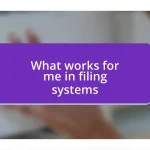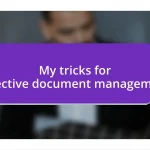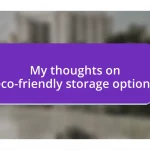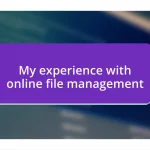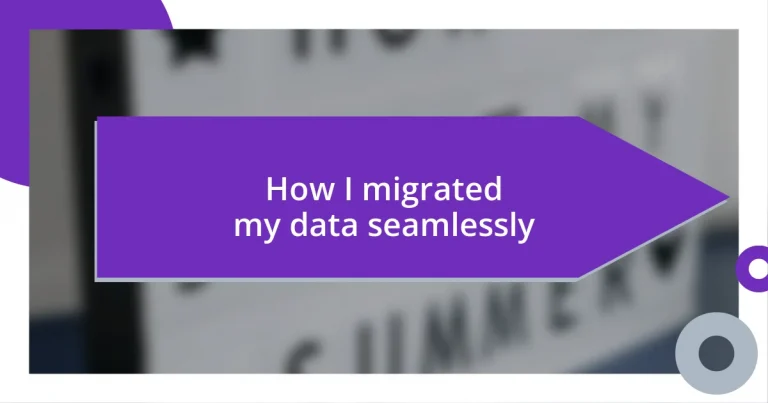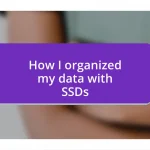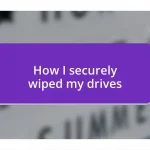Key takeaways:
- Planning and preparing for migration, including inventorying data and identifying risks, is essential to ensure a smooth transition.
- Choosing the right migration tools tailored to your specific needs can significantly streamline the process and mitigate risks.
- Thorough testing post-migration, including functional checks and user feedback, is crucial to validate that everything is operational and meets expectations.
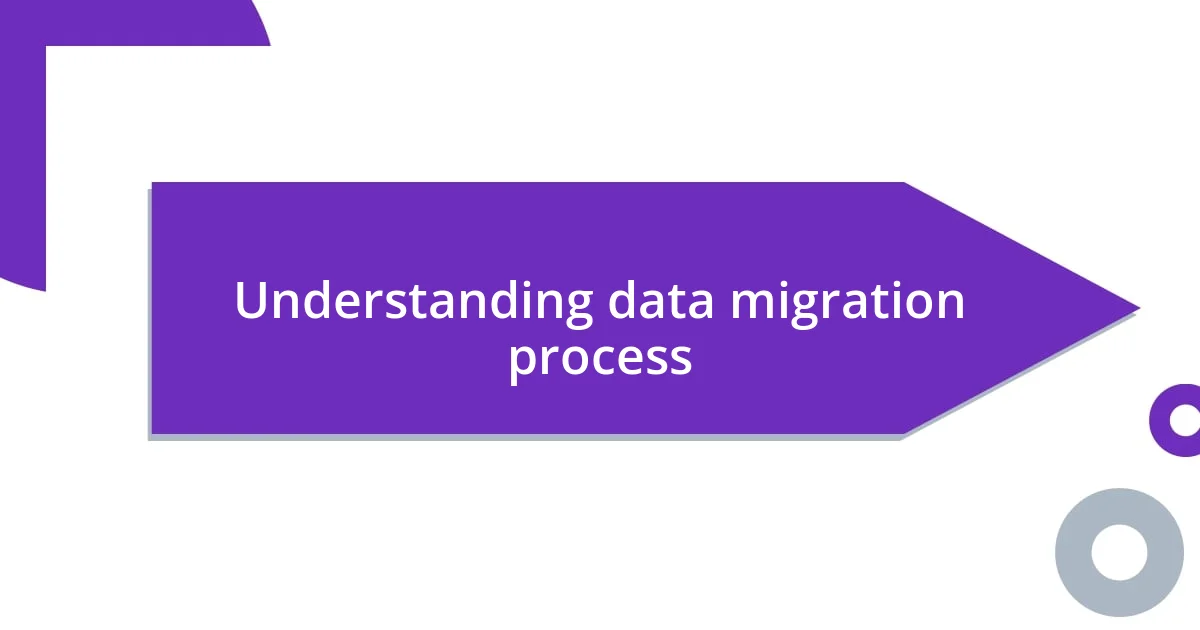
Understanding data migration process
Data migration is a structured process that involves moving data between storage systems, which might sound straightforward but can quickly become complex. I remember my first major migration; the sheer number of files felt overwhelming. It made me wonder—how often do we really consider the integrity of our data during such transitions?
Understanding the stages of data migration is critical. You start with planning, then move on to data extraction and finally, data loading. Each step requires careful consideration, and I found it helpful to create a checklist to keep me on track. Have you ever felt the anxiety of ensuring that every piece of important data makes it to the new system intact?
Testing is often the most overlooked part of the data migration process. After I completed my migration, I realized that running tests on the migrated data was essential to verify that everything remained functional. It’s fascinating how that step alone provided peace of mind, reinforcing the importance of diligence in the migration journey. Be honest, wouldn’t you want to double-check that your data is safe and sound after all the effort you’ve put into moving it?

Planning for data migration
Planning is the cornerstone of successful data migration. I recall a time when I jumped straight into the data transfer without mapping out a strategy, and it ended up being a chaotic process. Taking the time to outline your migration plan not only saves you headaches later but also helps ensure you don’t overlook critical details. It’s like embarking on a road trip: without a map, you can easily get lost.
Consider these key planning steps as your guiding GPS:
- Inventory Your Data: Know what you’re working with, including files, databases, and applications.
- Set Clear Objectives: Define what success looks like for your migration. Are you looking for improved performance or enhanced security?
- Assess Risks: Identify potential issues that could arise during migration, from data loss to downtime.
- Choose the Right Tools: Research and select the tools that best fit your specific migration needs.
- Engage Stakeholders: Involve relevant team members to foster collaboration and alignment throughout the process.
From my experience, having a thorough plan helped me feel more confident during my migrations. It’s a lot like assembling furniture from IKEA—without clear instructions, you might end up with a wobbly chair instead of the sturdy desk you envisioned!

Choosing the right tools
Selecting the right tools for data migration can make a world of difference, and I’ve learned this from firsthand experience. Early in my career, I underestimated the impact of tool selection, which led to a frustrating and protracted migration process. Trust me, investing time in evaluating different options is crucial. Think of it this way: using a hammer for a screw will only lead to a mess.
I found that different tools cater to specific migration needs, from cloud-based solutions to on-premises applications. For instance, some tools offer robust automation features that minimize manual intervention, which was a game changer for me. It’s all about identifying what aligns best with your objectives and the scale of your migration project. Have you considered what features matter most for your data migration? Features like real-time data transfer, error handling, and logging capabilities can significantly streamline the process.
Here’s a simple comparison of some popular tools I’ve come across in my journey:
| Tool | Best For |
|---|---|
| CloudMigrator | Cloud-to-cloud migrations |
| AWS DataSync | Large-scale data transfers |
| Microsoft Azure Migrate | Hybrid cloud solutions |
| CloudEndure | Continuous data replication |
Arming yourself with the right tools will not only save time but also help mitigate risks during the migration process. I can’t emphasize enough how the right choice can lead to a seamless experience, transforming what could be a daunting task into a manageable project.
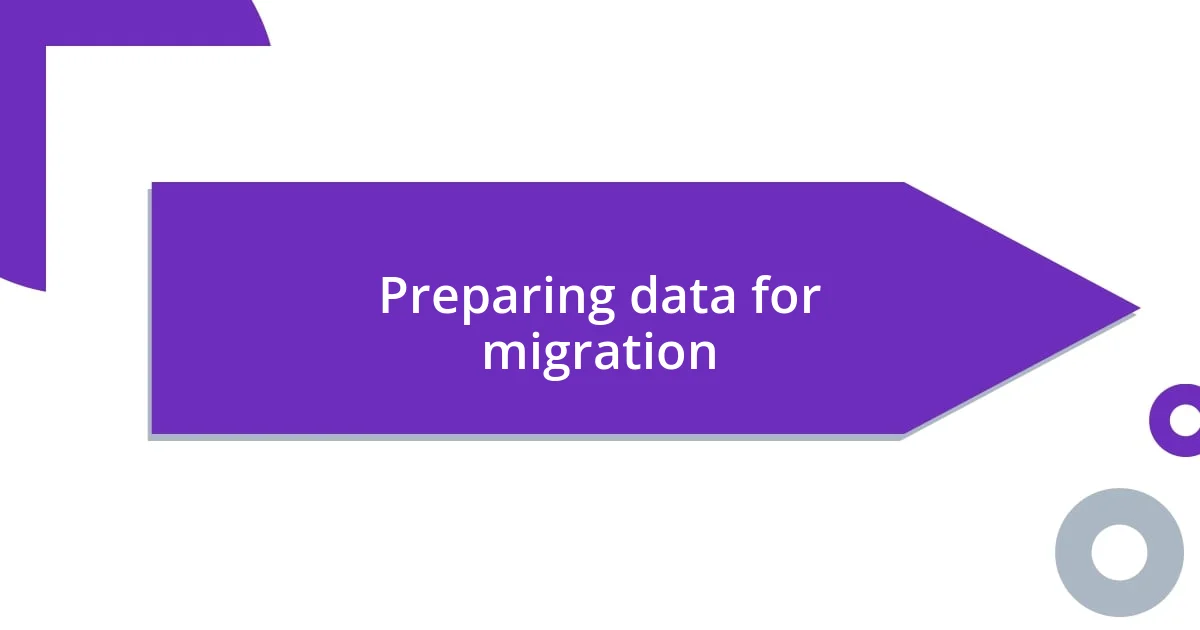
Preparing data for migration
Preparing your data for migration is one of those critical steps that can either make or break the entire process. I remember a time when I didn’t conduct a detailed review of my data before starting, thinking that everything would just fall into place. The reality was much different—I found buried files I wasn’t even aware I had, including duplicate entries that added unnecessary complexity. By properly assessing and cleaning my data beforehand, I learned to streamline the process, ensuring only relevant and up-to-date information made the leap.
Another important aspect is categorizing your data. I often sort information into groups based on sensitivity and usage frequency. This not only aids in identifying redundant data but also helps in planning for security measures during the transfer. Think about it—wouldn’t you want your sensitive financial documents to be more protected than last year’s team lunch pictures? This preliminary organization can save you an abundance of time and hassle while also laying the groundwork for effective compliance with data regulations.
Lastly, always back up your data before migration. I learned this the hard way when I experienced unexpected downtime during a transfer. Having a reliable backup saved me from losing critical data, which would have been a significant setback. It’s a simple yet often overlooked precaution that can bring peace of mind during what can be an intense process. I like to think of it as having a safety net while tightrope walking—you wouldn’t want to take that leap without one, would you?

Executing the migration steps
Executing the actual migration steps is where the rubber meets the road. I remember my heart racing a bit when I initiated the first transfer. There’s a blend of excitement and anxiety—will everything go as planned? One approach that has worked wonders for me is breaking the process into smaller, manageable chunks. This way, if something goes awry, it’s easier to pinpoint and rectify without throwing the entire operation into chaos. Have you tried setting up a pilot migration first? It can really ease your mind and allow you to troubleshoot any unexpected issues before the full-scale launch.
I learned the hard way that monitoring during the migration is just as important as the migration itself. The first time I oversaw a major transfer, I was merely waiting for a completion message, thinking everything was fine. Little did I know there were errors surfacing quietly in the background. Now, I always keep an eye on the progress—having real-time visibility is reassuring and crucial. Utilizing dashboards and alerts is a game changer; it prevents small problems from ballooning into major setbacks. Can you imagine coming back to a surprise data loss? It’s truly heart-stopping.
Once the transfer is complete, I can’t stress enough the importance of validation. After my last migration, I took the time to cross-check a sample of the data against what existed before. It was almost therapeutic to confirm everything was intact. Do I really need to remind you that overlooking this step can lead to devastating oversights? Ensuring all the pieces fit back together correctly is your chance to double-check not just for accuracy but also for completeness. It’s about crossing the finish line confidently, knowing you’ve set everything right.
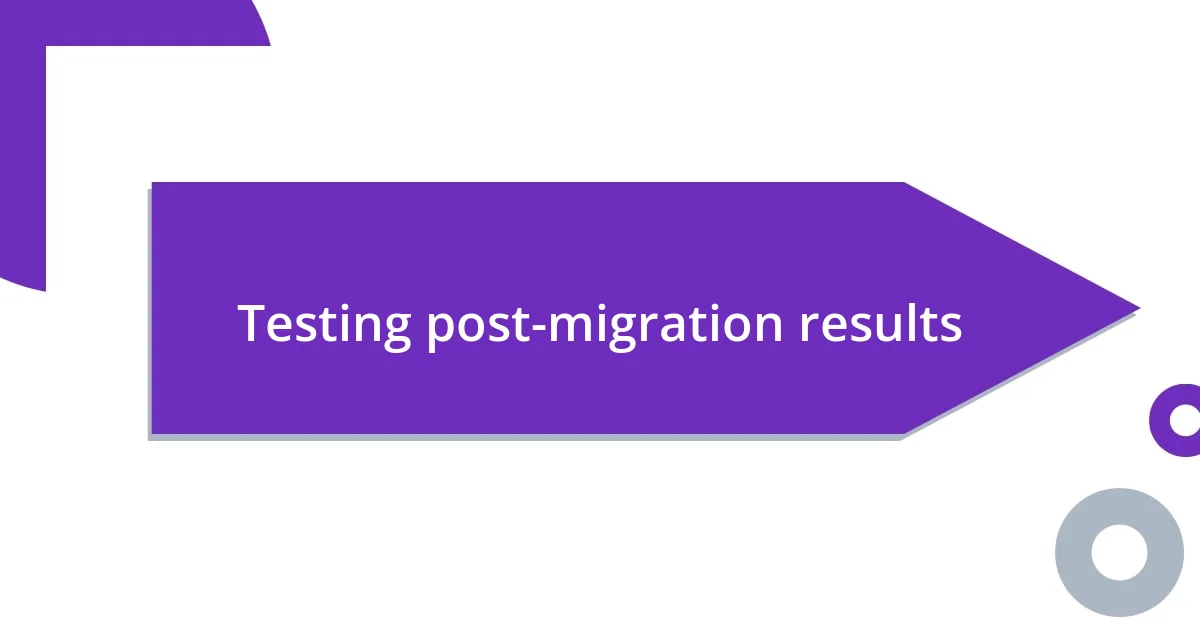
Testing post-migration results
Once the migration is complete, my first instinct is to dive into testing. I usually start by running a series of data queries to ensure everything matches up with what’s expected. It’s like checking all the puzzle pieces after putting them together—if even one is off, it can throw the whole picture into chaos. Have you ever had that nagging feeling something just doesn’t add up? I certainly have, and it’s that instinct that drives me to be thorough.
Next up, I focus on functional testing of applications that rely on the migrated data. There’s a unique thrill in seeing everything in action. I fondly recall when I first clicked through the interface of my newly migrated system; it was a moment of triumph. Yet, it was also nerve-wracking—what if an application fails because of a missing piece? Testing each functionality became my assurance that everything was not just present but also correctly linked and operational.
I can’t forget the user feedback stage either. After all, the true test of a successful migration is how end-users interact with the system. Gathering their input can be illuminating. Just the other day, I rolled out a post-migration survey, and I was thrilled to see my efforts validate the migration. People felt happier with the new setup! Have you ever noticed how just one positive comment can mitigate a million worries? It reminds me how vital user experience is to the success of any migration project.

Best practices for smooth migration
One of the best practices I’ve adopted is thoroughly planning the migration strategy before diving in. I remember a time when I skipped this crucial step, thinking I could wing it. The chaos that ensued taught me that having a clear timeline and checklist can make all the difference. Have you ever felt overwhelmed in a project due to a lack of direction? It’s an uneasy feeling, which is why I can’t stress enough the importance of structure in this process.
Additionally, involving all stakeholders early on is paramount for a smooth migration. I made the mistake of assuming everyone was on the same page and didn’t reach out for feedback. After hearing concerns from a colleague about the data’s usability, it hit me just how vital their input was. Engaging everyone not only helps identify potential issues but also fosters a sense of ownership throughout the team. Has sharing your plans ever turned out to be more valuable than you expected? I’ve found that collaboration can really elevate the end result.
Finally, I firmly believe in the power of documentation throughout the migration. In my earlier experiences, I was so focused on execution that I overlooked the importance of recording the steps taken. Now, keeping detailed logs allows me to reflect on what worked and what didn’t. Isn’t it reassuring to have a reference for future projects? That way, each migration becomes a learning experience, paving the way for even more seamless transitions down the road.