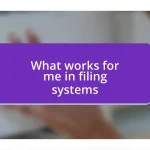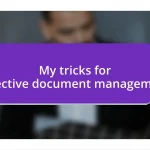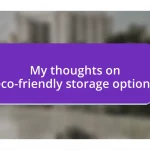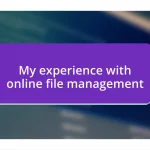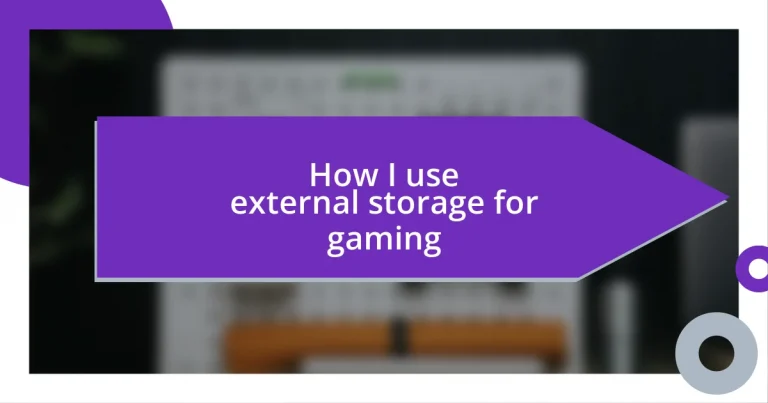Key takeaways:
- Choosing between SSDs and HDDs depends on your gaming habits, with SSDs offering faster load times and HDDs providing more storage capacity at a lower cost.
- Proper setup of external storage involves selecting the right format (NTFS or exFAT) and regularly backing up data to prevent loss of game progress.
- Effective game management includes organizing installations, uninstalling unused titles, and routinely checking storage capacity to avoid issues before new game releases.
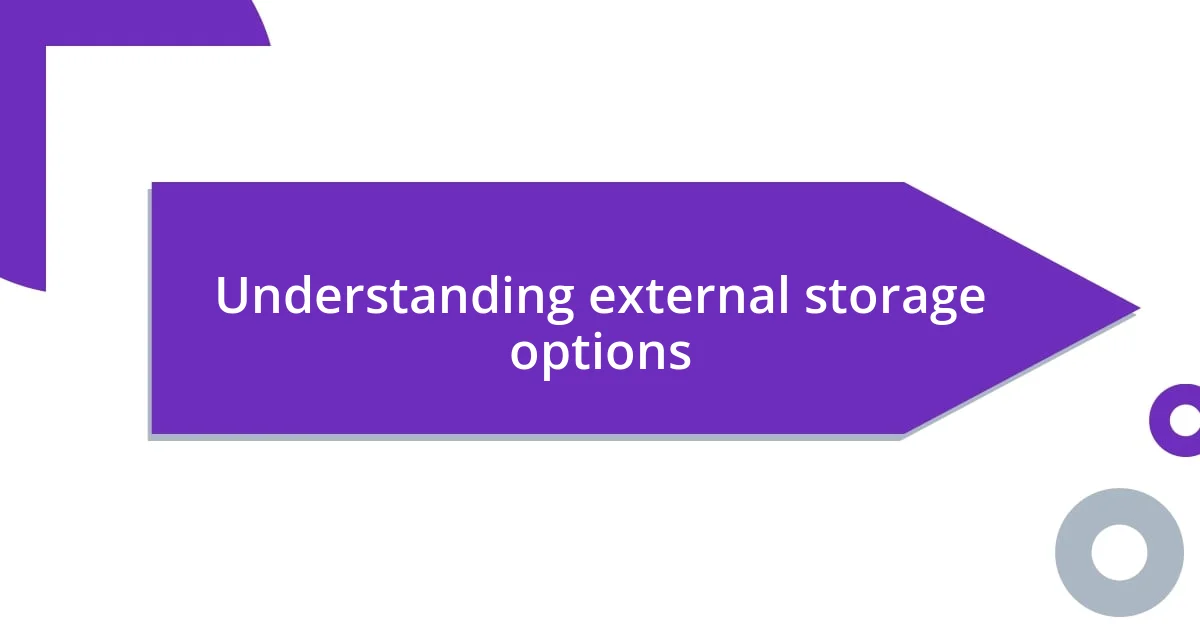
Understanding external storage options
When I first started exploring external storage options for my gaming setup, I was surprised by the sheer variety available. From portable SSDs that zip through data transfers to larger HDDs that offer significant storage capacity, each choice has its own strengths. Have you ever found yourself in a game, desperately needing just a bit more space for that expansive RPG? Trust me, I have!
I remember the excitement when I decided to get my first external SSD. It was like adding a turbocharger to my games. The load times dropped dramatically, and I could easily keep multiple titles without a hitch. This really sparked my curiosity about how different types of storage could impact gameplay.
Considering factors like speed and capacity, as well as whether you want something portable or a fixture in your gaming space, is essential. Are you looking to take your games on the road, or do you prefer a setup that stays put? I’ve been in both situations, and knowing the right option can transform your gaming experience into something truly seamless.

Choosing the right storage type
Choosing the right type of storage can feel overwhelming, but I’ve learned to evaluate my needs carefully. When I was deciding between SSDs and HDDs, I considered what my gaming sessions looked like. I often found myself craving instant access to my favorite titles without any annoying load times, which ultimately led me to favor SSDs for their speed.
Here’s a quick breakdown of what to consider:
- Speed: SSDs are faster, meaning shorter load times and smoother gameplay, while HDDs are generally slower but offer more space for the price.
- Capacity: If you play multiple large games, a high-capacity HDD might benefit your library better, even if it means a slight sacrifice in speed.
- Portability: I love taking my gaming on the go, so I lean towards portable SSDs, but if you’re more stationary, a desktop HDD could work just as well.
- Budget: I’ve had to balance my desires for speed and space with what I’m willing to spend. SSDs typically cost more per gigabyte than HDDs.
Reflecting on my journey, I remember how my first significant upgrade to an external SSD changed my daily gaming routine. It wasn’t just about speed; it felt like I was elevating my experience every time I booted up a new title. Ultimately, the right storage type will depend on your play style and preferences, but knowing what to prioritize makes all the difference.
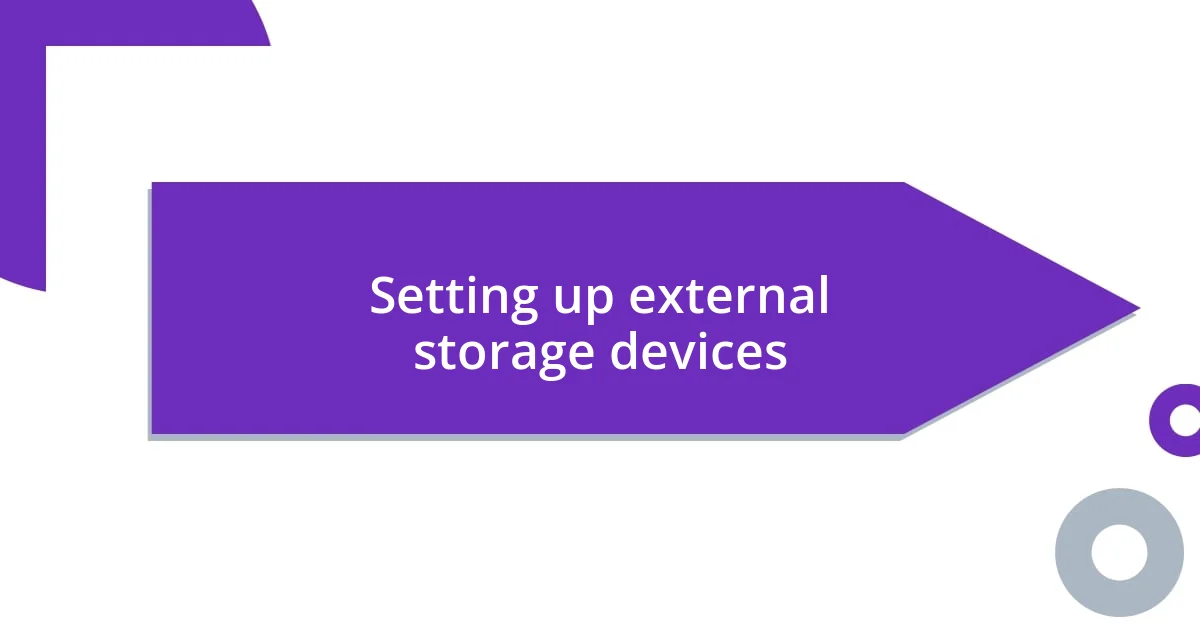
Setting up external storage devices
Setting up an external storage device is one of those tasks that seems daunting at first, but trust me, it’s easier than you think. I remember my first time connecting an external SSD; I was a bit intimidated. I plugged it into my console, and within minutes, it was recognized without any hassle. It was such a relief to see that little notification pop up, letting me know I was ready to go.
When you’re setting up, it’s essential to format the drive correctly. Different devices might require specific formatting for optimal performance. I’ve had to reformat a couple of times because my initial choices weren’t compatible with all my games. So, take a moment to check whether your console requires NTFS or exFAT. Getting that right can save you from future headaches and ensure your game runs smoothly.
Lastly, don’t forget to regularly back up your data. I learned this the hard way after losing some saved game data during a system update. Now, I make it a routine to back up my external drives. That way, I can game with confidence, knowing my hard work is saved and accessible, allowing me to dive back into my adventures without worrying about losing progress.
| Criteria | SSDs | HDDs |
|---|---|---|
| Speed | Very fast load times | Slower load times |
| Capacity | Typically lower for the price | Higher capacity at a lower cost |
| Portability | Highly portable | Less portable, often larger |
| Cost | More expensive per GB | Less expensive per GB |
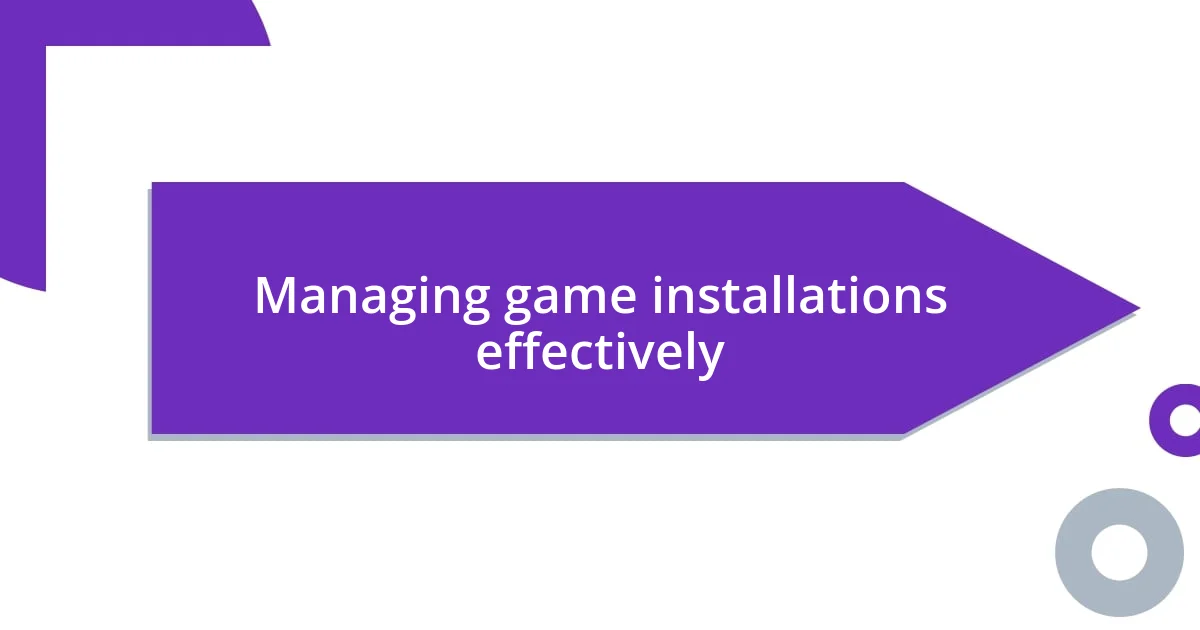
Managing game installations effectively
Managing game installations effectively often comes down to organization and strategic planning. I remember when my game library exploded in size, and I spent a frustrating evening searching for titles among heaps of installations. That’s when I decided to categorize my games—separating them by genre or how often I play them—not only saved me time but also gave a sense of order to my gaming experience.
Another important practice is regularly uninstalling games that I no longer play. It may seem sad to part with titles that once held my attention, but freeing up space allows me to make room for new adventures. I often ask myself, “Will I truly revisit this game?” If the answer is no, I process the nostalgia and let it go, making sure I can always dive back into fresh content.
I also utilize a dedicated storage management application to keep track of my installations. This tool helps me see what’s taking up space and decide which games to archive or delete. The joy in having a clutter-free gaming setup cannot be overstated—it streamlines everything from updates to load times, enhancing my overall enjoyment. Have you ever experienced that satisfying moment when everything is perfectly organized? It’s like a breath of fresh air before any gaming session!
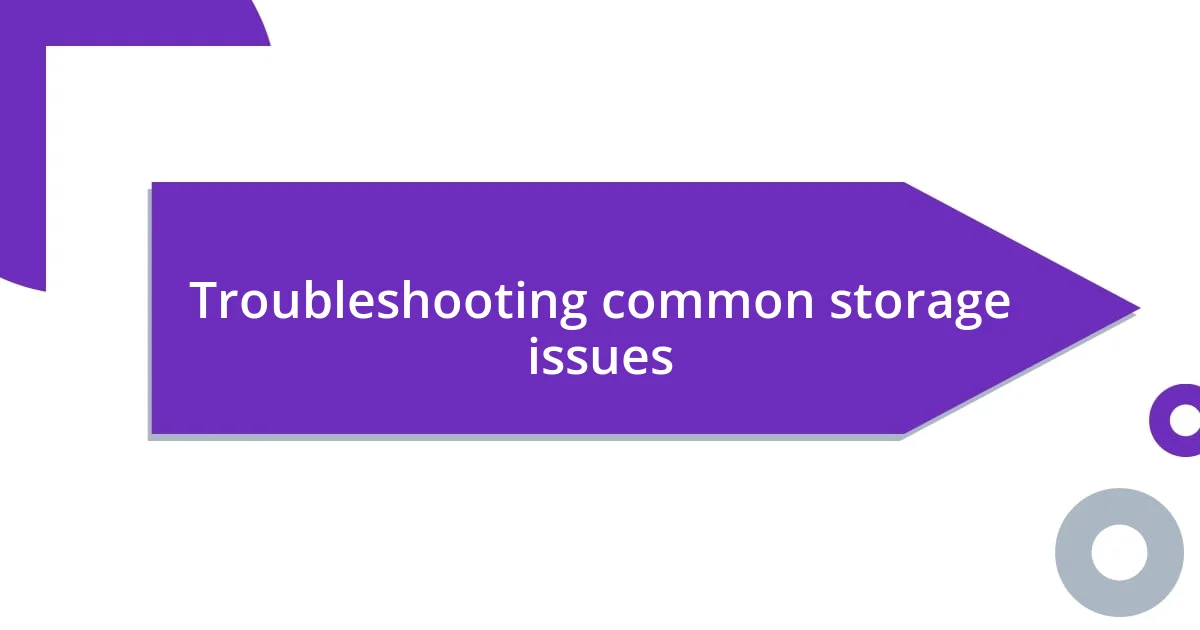
Troubleshooting common storage issues
When it comes to troubleshooting common storage issues, one struggle I faced was dealing with games that wouldn’t launch from my external drive. I remember the sinking feeling as I repeatedly clicked on a title, only to be met with error messages. After some investigation, I discovered that certain games need to be updated on the internal storage first. It was a simple fix, but it took me a good hour to figure it out. Have you ever been stuck in a similar loop and felt that urgency to get back to gaming?
Another issue I encountered was slower than expected load times when using an HDD. At first, I thought it was a problem with the drive itself. I came to realize, though, that the drive wasn’t the issue; I had too many applications running in the background. Once I closed unnecessary programs, things sped up significantly. This experience taught me the importance of monitoring system performance, as it can make a world of difference—for instance, do you pause to check what’s draining your resources before sitting down for a gaming marathon?
Lastly, I occasionally ran into capacity warnings that left me frustrated as I prepared for a new game release. It’s a real bummer when you’ve been anticipating a game only to find you have to delete something first. To avoid this heartache, I started scheduling a monthly review of my external storage. I’d dive in and assess what was taking up space, deleting or archiving what I didn’t need anymore. Have you ever taken inventory of your games? Trust me, it’s worth the effort to keep your gaming sessions hassle-free!