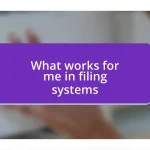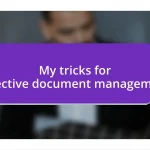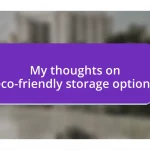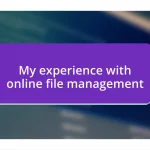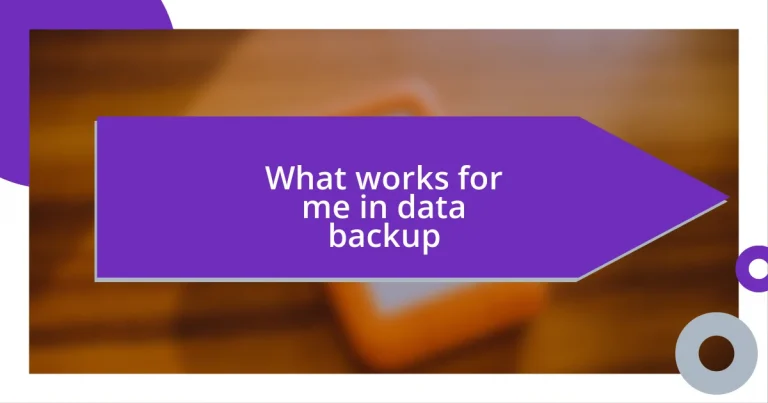Key takeaways:
- Implement the 3-2-1 backup rule: maintain three copies of data on two different media, with one off-site.
- Regularly test and verify your backup system to ensure data integrity and reliable recovery when needed.
- Create a consistent backup schedule that accommodates your lifestyle while being flexible for unexpected data additions.
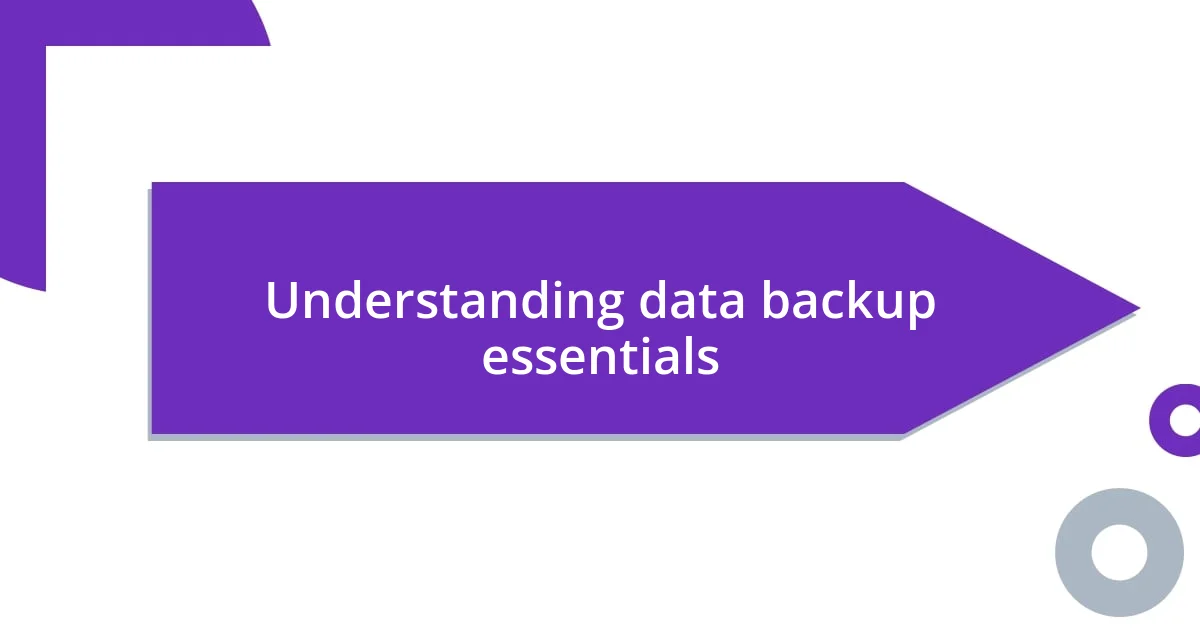
Understanding data backup essentials
Data backup is more than just a safety net; it’s a lifeline for your digital life. I once lost an entire year’s worth of photos because I thought my laptop was safe. It was heartbreaking, and I realized then how crucial a solid backup strategy is.
When considering backup options, think about the 3-2-1 rule: keep three copies of your data on two different media, with one copy stored off-site. This rule has saved me more than once. For instance, when a storm caused a power surge, my external hard drive was fried, but my cloud backup was untouched and secure.
It’s easy to underestimate the value of regular backups until it’s too late. I often ask myself, “What would I do if I lost my important files today?” The answer is simple—I’d be devastated. That’s why I’ve made it a habit to back up my data weekly. Embracing these essentials transformed my approach to data security, making it feel less like a chore and more like an act of self-care.
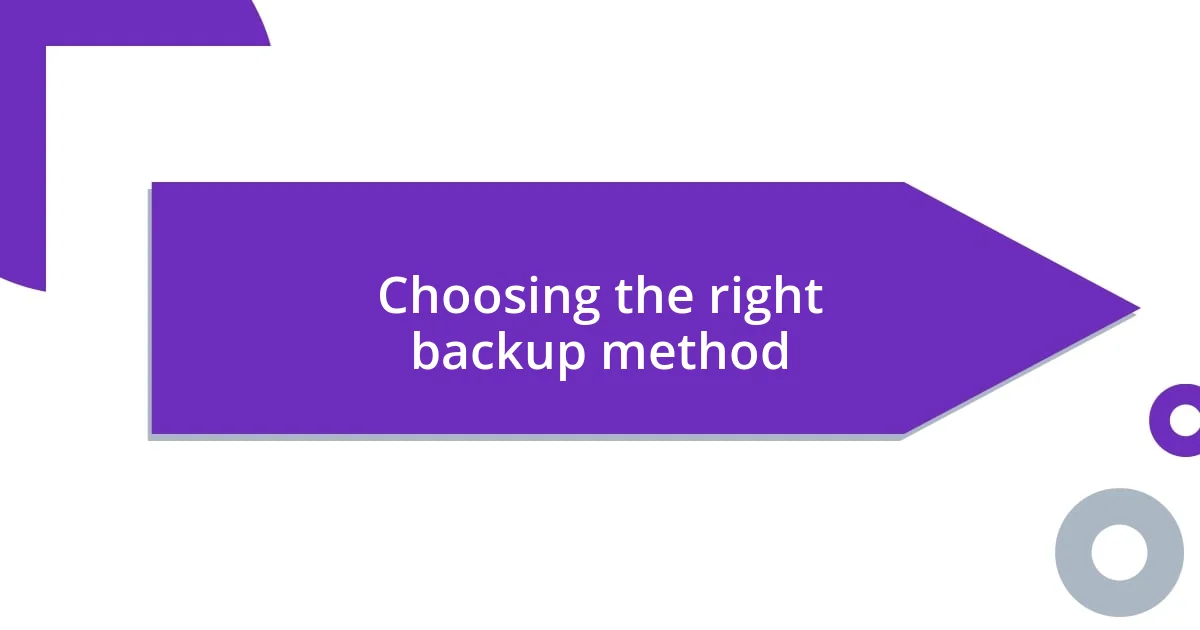
Choosing the right backup method
Choosing the right backup method is crucial for safeguarding your data. I remember when I first navigated these options; I felt overwhelmed by all the choices. It’s helpful to consider not only the type of data you have but also your usage habits. Do you travel frequently? If so, a portable external hard drive might suit you better than a static cloud solution.
Here’s a concise breakdown of the methods you might consider:
- External Hard Drives: Great for quick access and large storage but vulnerable to physical damage.
- Cloud Storage: Offers off-site security and accessibility from anywhere but relies on internet availability.
- Network Attached Storage (NAS): Perfect for a home or small business setup, providing centralized storage but may require some technical know-how.
- USB Flash Drives: Handy for small files or quick backups; however, they can be easily misplaced.
- Optical Discs (CD/DVD): Useful for long-term storage but quickly becoming obsolete with large data sizes.
Ultimately, I’ve found that blending a couple of methods gives me the best peace of mind. Having my photos on both an external drive and in the cloud allows me to feel secure, like having a safety net while walking a tightrope.
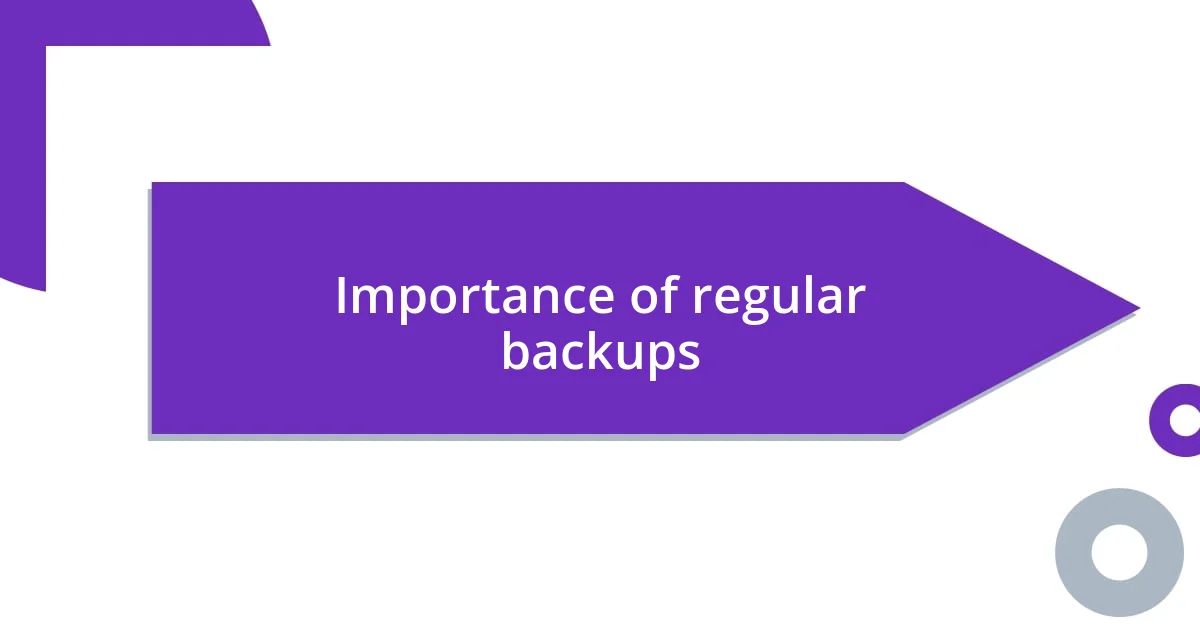
Importance of regular backups
Regular backups are critical in today’s digital age, where data loss can happen in the blink of an eye. I can’t help but think back to that fleeting moment when my hard drive crashed unexpectedly. The fear of losing my essential documents and cherished memories consumed me. I realized that the best protection is having multiple backups, regularly scheduled and routinely monitored.
I’ve made it my personal mission to implement a consistent backup routine, and it has saved me countless headaches. Just last month, my computer was infected by malware, and while it felt like the end of the world, my recent backup allowed me to restore everything within hours. There’s an incredible sense of relief and empowerment that comes from knowing your data is safe, and I genuinely believe everyone deserves that peace of mind.
When I talk to friends about their own backup habits, many express disbelief at the possibility of having an entire system fail. I often ask them, “How much would it hurt to lose everything?” That simple question usually sparks a realization. Regular backups, I’ve learned, are not just an IT necessity—they’re an essential part of living a stress-free digital life.
| Backup Strategy | Importance |
|---|---|
| Frequency | Minimizes potential data loss |
| Multiple Locations | Protects against physical damage |
| Regular Verification | Ensures the integrity of backups |
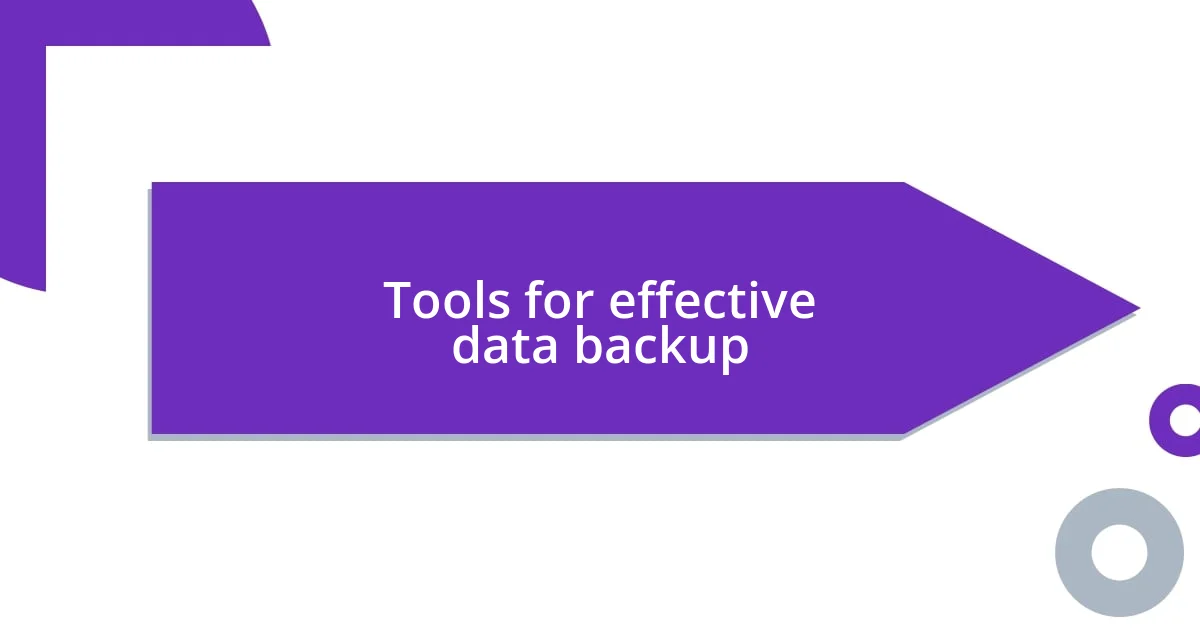
Tools for effective data backup
When it comes to effective data backup tools, I can’t overstate the importance of choosing ones that fit seamlessly into your lifestyle. For instance, I’ve relied heavily on this nifty software, Acronis True Image, which offers not just backup but also protection against ransomware. It’s like having an insurance policy for my digital life—without it, I’d be left feeling exposed and vulnerable.
Recently, I introduced a cloud backup solution called Backblaze to my routine. It runs automatically in the background, and I’m relieved knowing that even if my external hard drive fails during a crucial moment, my data lives on safely in the cloud. Have you ever thought about how often we forget to hit “save”? Automation in backup tools really alleviates that burden for me.
One tool I believe everyone should consider is a NAS system, especially if you have a family that creates loads of content—think photos, videos, and documents. When I set one up at home, it transformed our data management. I remember the joy of being able to access all my playlists from any device. It’s like having a digital library tailored just for you and your loved ones, offering instant access without any hassle. Isn’t that what we all want: easy and safe access to our memories?
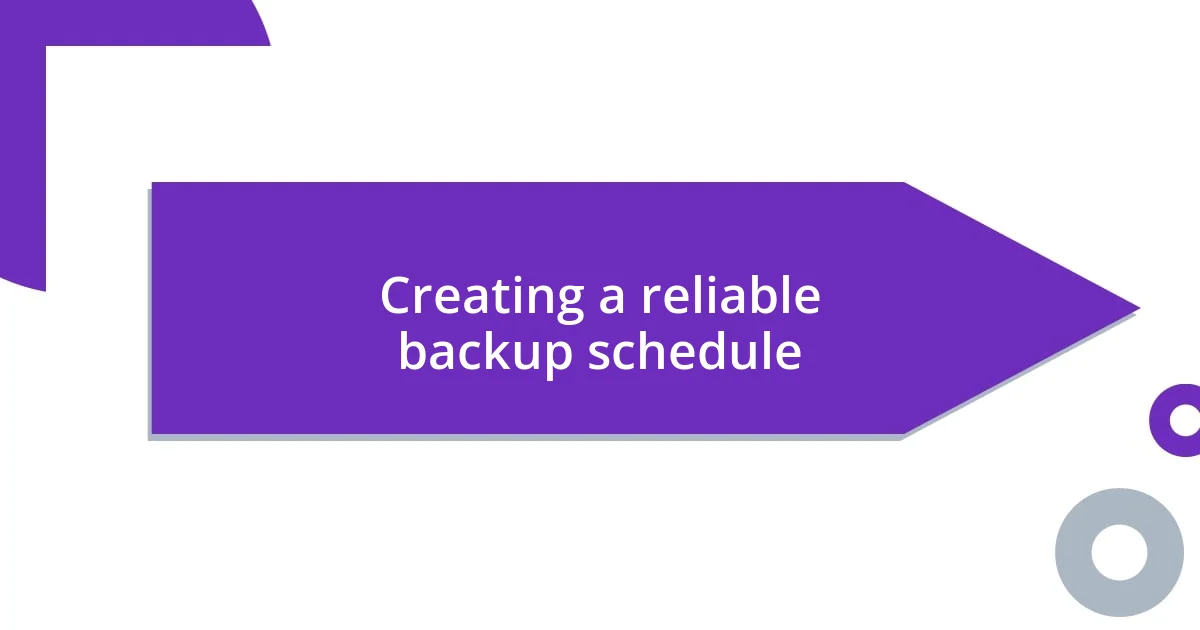
Creating a reliable backup schedule
Creating a reliable backup schedule starts with finding a rhythm that works for you. Personally, I’ve found that setting reminders to back up my data every Sunday evening creates a sense of routine. It’s a comforting thought that, as I unwind for the week ahead, my files are secured—like tucking them in for the night.
Establishing a reliable frequency ensures you don’t leave gaps where data loss could creep in. For example, I used to backup my files sporadically, but I quickly learned that once a month was just too risky. I shifted to a bi-weekly schedule, and now, I can’t help but feel a weight lifted each time I see that backup progress bar moving along. It’s almost therapeutic; don’t you feel a similar satisfaction when ticking things off your to-do list?
Additionally, remember that life happens. I keep my backup plan flexible to accommodate unexpected events. There was a moment last year when a family gathering turned into a spontaneous photo shoot, and I decided to add a backup right after. Trust me, capturing those joyful moments is invaluable and having that backup ready gave me the freedom to enjoy the day without worry. So, how often will your backup schedule evolve to meet your life’s rhythm?
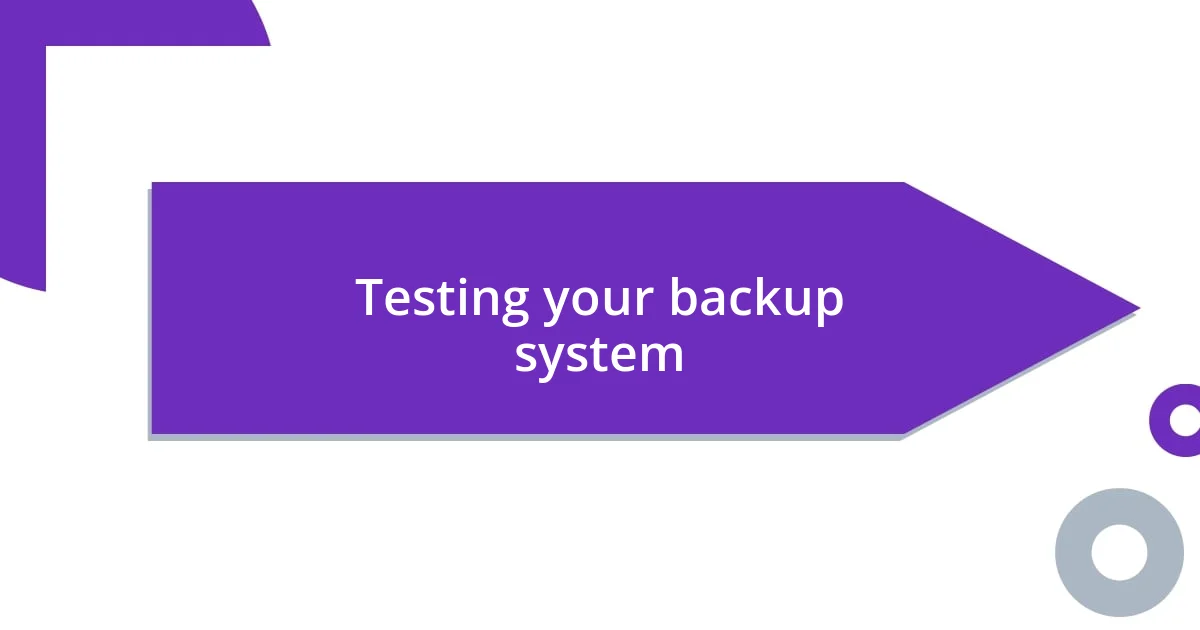
Testing your backup system
Testing your backup system is a crucial step in ensuring your data safety. In my experience, I schedule a test of my backup system every quarter. This isn’t just a routine task; it’s an opportunity to breathe a little easier knowing my files are secure. During one test, I discovered that my restore process was faster than I expected, and that relief was truly priceless.
I remember a time when my backup failed to restore an important file. It turned out I had neglected to check the integrity of my backup. Now, I use verification tools integrated into my backup software, which alert me if something’s amiss. It’s a bit like getting a check-up; you want to know everything is functioning well before a crisis arises.
There’s also this comforting practice I’ve adopted—I occasionally restore files just to see that everything is in working order. For instance, retrieving a cherished family photo from last summer can turn into a delightful stroll down memory lane. This not only reassures me of my data’s safety but also serves as a fun reminder of why I bother backing it all up in the first place. Have you ever experienced that little thrill of uncovering lost memories? It makes testing worth every second.
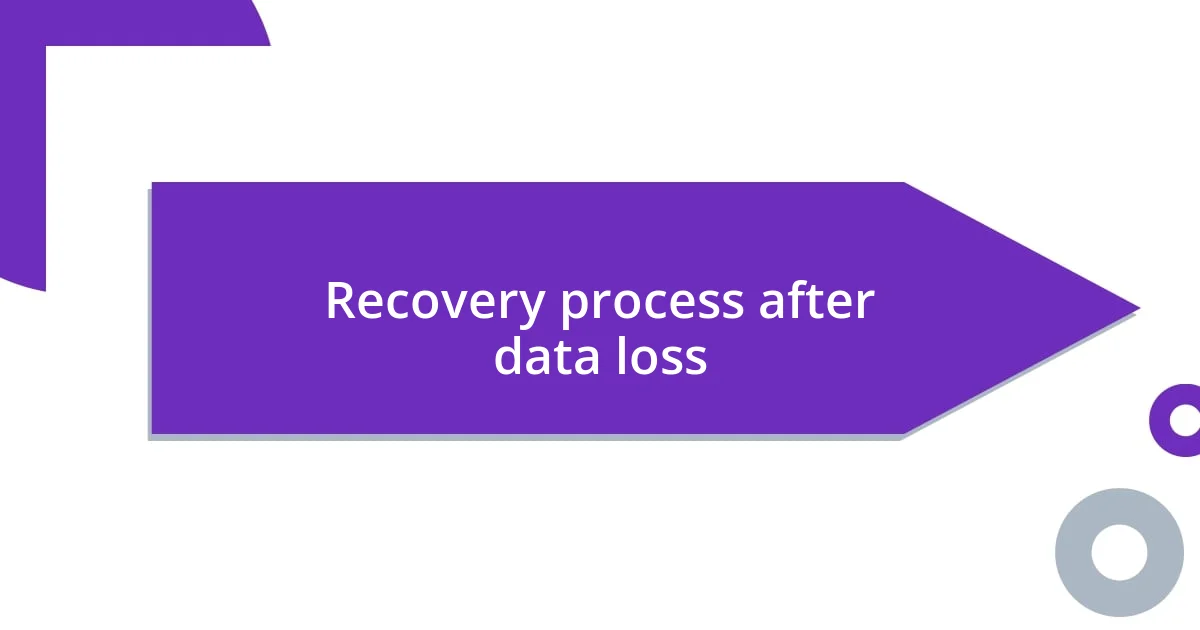
Recovery process after data loss
Recovering data after a loss can feel overwhelming, but I’ve found a structured approach helps ease the worry. When I faced a sudden data loss due to a software glitch, I turned to my latest backup. I felt a surge of hope as I initiated the restoration process, almost like unwrapping a present. That anticipation is something I wouldn’t trade for anything—the possibility of getting back what I thought was lost forever.
One particular incident stands out vividly in my memory. During a hectic work week, I accidentally deleted an important project file that I hadn’t backed up as regularly as I should have. Panic set in, but I paused to remember my recovery plan. I accessed my cloud storage and to my relief, there it was—safely tucked away in yesterday’s backup. That moment reminded me how essential planning is; it’s not just about the files but also the peace of mind that accompanies knowing you can bounce back.
As I continued through the recovery process, I realized how crucial it is to keep track of what you’re restoring. It wasn’t just about retrieving the lost file; I spent time organizing everything back in place. I’d even recommend making a checklist to ensure nothing slips through the cracks. Have you ever thought about how a small moment of disorganization can turn into a larger headache? Trust me, taking the time to put everything back in order is worth it for your sanity!