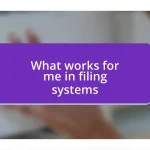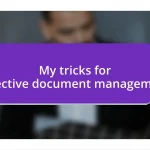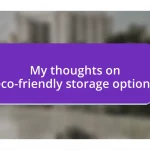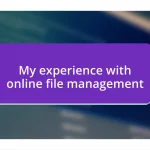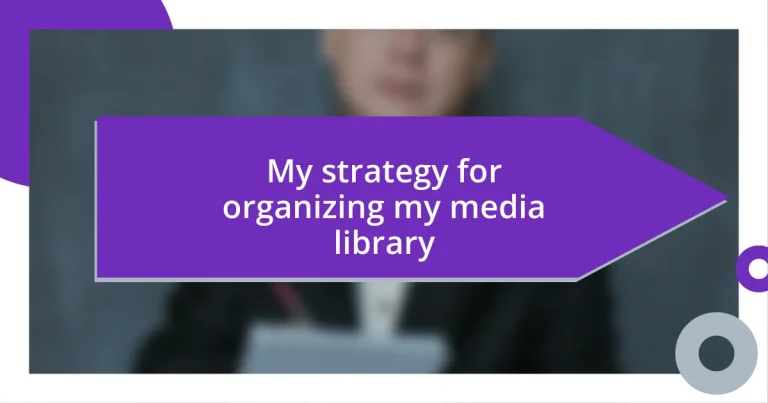Key takeaways:
- Assess your media library needs by identifying which files hold sentimental value versus those that are unnecessary clutter.
- Develop a consistent naming convention and folder structure to enhance organization, making retrieval intuitive and efficient.
- Regularly update the library by removing outdated files and integrating new media, which helps maintain a curated reflection of your life.
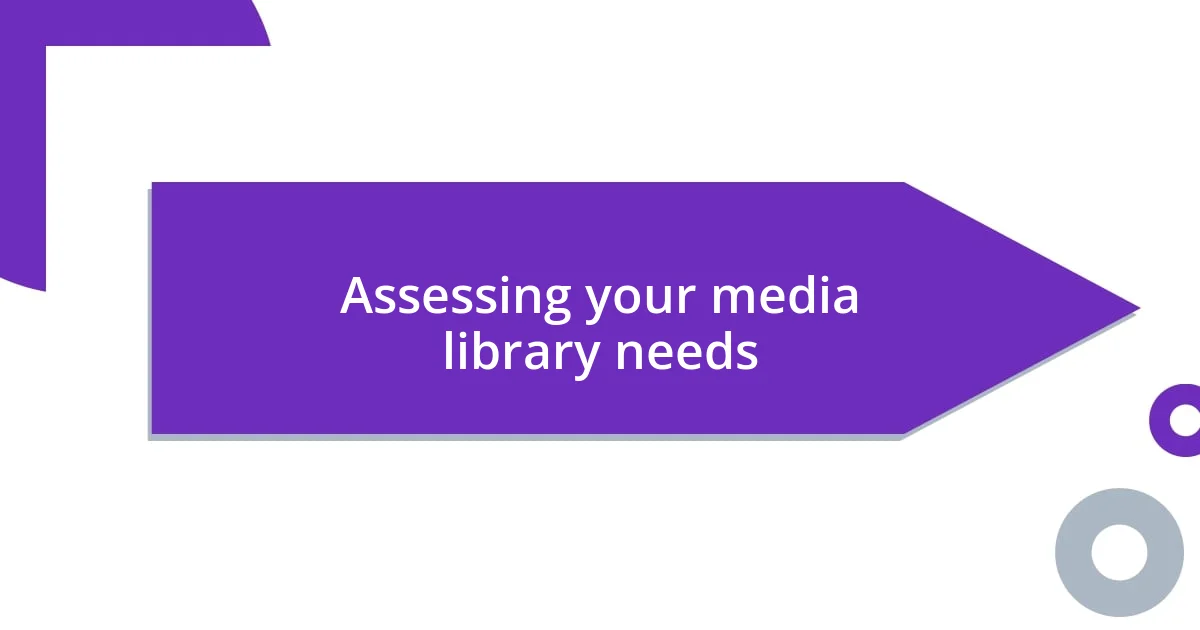
Assessing your media library needs
When I first tackled my media library, I asked myself a crucial question: what do I truly need? It was an eye-opener because it revealed the clutter I had accumulated—hundreds of files that didn’t spark joy or serve a purpose. Reflecting on my usage patterns helped me identify which media I cherished most and frequently returned to, shaping my organizing strategy in a meaningful way.
I remember sifting through countless folders, finding treasures like old family videos mixed with files I had forgotten existed. This process gave me insight into my emotional connection to certain media. Are there items that carry sentimental value, or do they simply take up space? It’s essential to differentiate between what holds meaning and what’s just noise in our digital lives.
I’ve also learned that assessing needs isn’t just about quantity but quality. Do you need high-resolution images for a project or casual clips for personal enjoyment? Understanding these specific requirements helped me streamline my library. I found that catering to my unique needs created a more enjoyable navigation experience, transforming my media library from a chaotic mess into a curated haven.
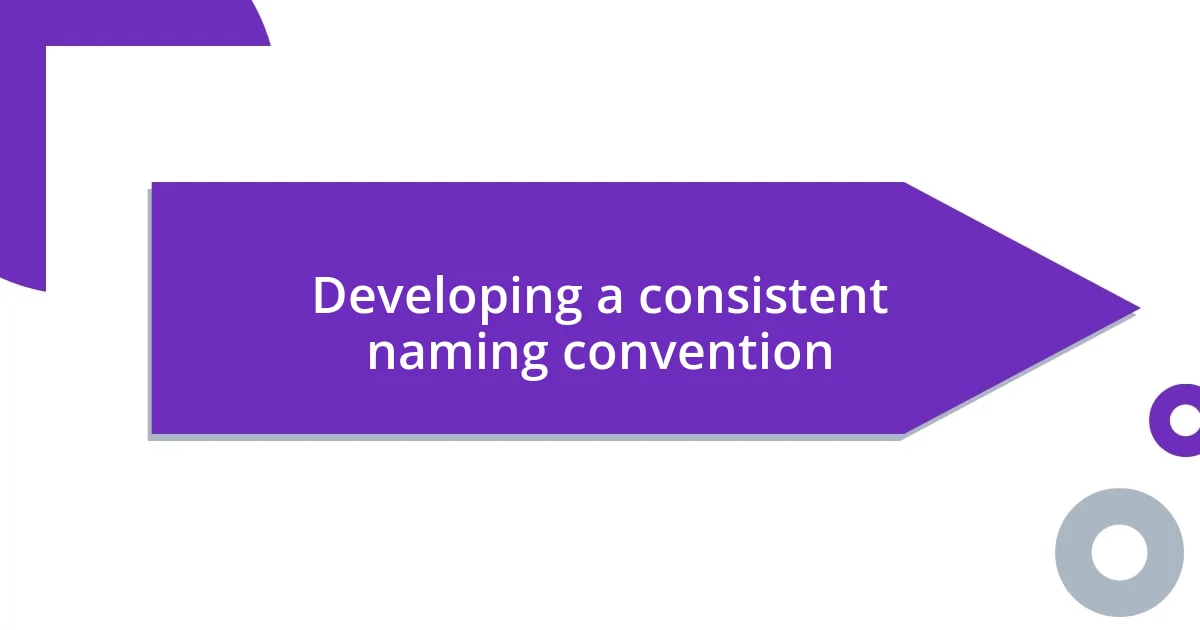
Developing a consistent naming convention
When developing a consistent naming convention for my media library, I realized it’s more than just practicality—it’s an emotional anchor. Choosing names that resonate with me personally, like including dates or significant events, reinforces my connection to the media. For instance, instead of naming a family trip video “Vacation2022,” I opted for “BeachDayJohnsonFamilyJuly2022.” This small shift made the files feel more familiar and inviting, turning each click into a trip down memory lane.
To create a successful naming convention, consider these crucial points:
- Start with a date: Use YYYY-MM-DD for consistency, making it easier to sort chronologically.
- Include specific details: Briefly describe the content, like events or locations.
- Keep it concise: Aim for clarity without lengthy descriptions.
- Use underscores or dashes: They can help with readability while avoiding spaces, which can sometimes cause issues in file paths.
- Stick to your system: Consistency is key—choose your style and apply it across the board, so everything feels cohesive.
These simple steps have made my library remarkably organized, allowing me to focus on the memories rather than just the files.

Categorizing your media files effectively
In my experience, categorizing media files effectively is all about understanding both your preferences and how you access them. When I created my categories, I found it helpful to base them on the types of media rather than arbitrary labels. For instance, I grouped family videos, travel footage, and work-related media into distinct folders. This not only made finding specific files easier, but also felt intuitive to me. I often ask myself, “What categories feel most natural?” and I encourage you to do the same.
One technique that has worked wonders for me is using subcategories. For example, within my ‘Travel’ folder, I have subfolders for each trip. This granularity allows for swift access and reduces the overwhelm that can come from scrolling through a plethora of files. I can quickly dive into my “2023VacationItaly” folder and relive those beautiful moments without sifting through unrelated content. What categories and subcategories resonate with your daily life? Being mindful of that can truly simplify your media management.
To further enhance the organization, I utilize tagging systems where applicable, especially with photos. For instance, I will tag a picture with keywords such as “Family,” “Celebration,” and “Summer” which allows for easy searches later on. Remembering that there are multiple ways to access and retrieve your files based on context can drastically improve the usability of your library. When I find myself yearning to revisit a specific memory, these tags genuinely offer me a quick shortcut to joy.
| Category Type | Description |
|---|---|
| Family Videos | All videos related to family gatherings and celebrations |
| Travel Media | Photos and videos from various trips, organized by year |
| Work Projects | Media related to professional work, categorized by project |
| Hobbies | Files related to personal interests, such as crafting or cooking |
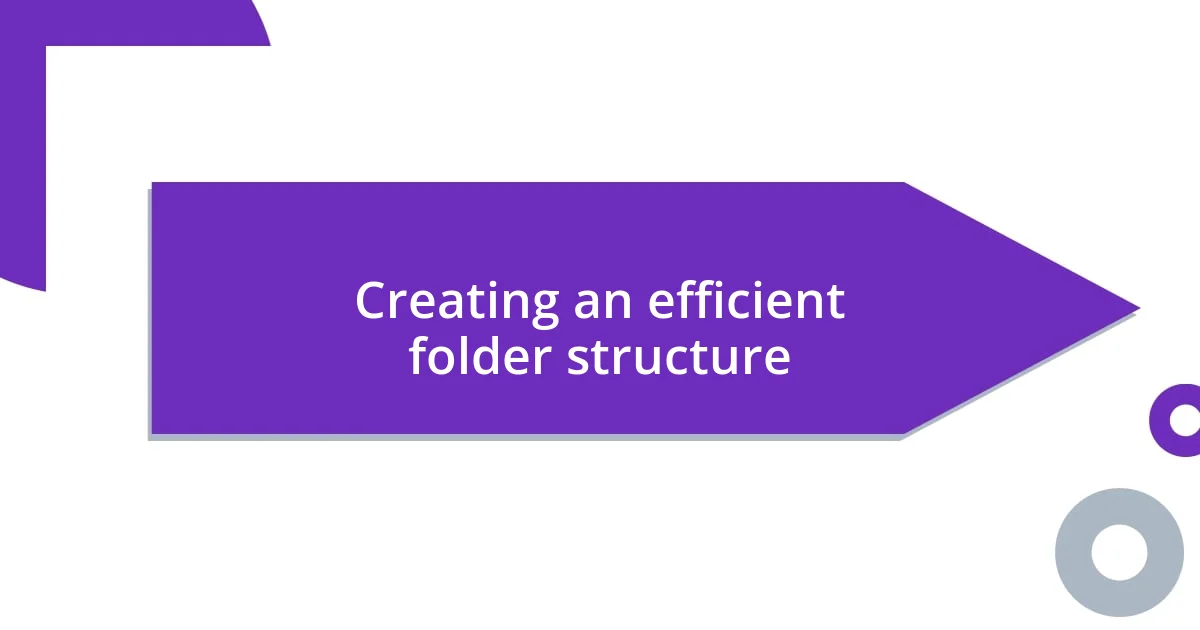
Creating an efficient folder structure
When I first started organizing my media library, I realized that creating an efficient folder structure was key to my sanity. I began with broad categories—like “Personal,” “Professional,” and “Creative Projects.” Each of these primary folders became a touchpoint for my memories and responsibilities, anchoring my chaotic digital world into something more manageable. Have you ever felt overwhelmed by the sheer volume of files? A clear folder structure can alleviate that pressure.
As I delved deeper, I also began to incorporate year-based subfolders. For example, my “Personal” folder contains subfolders for each year, and within those, I’m meticulous about organizing by month. This approach allows me to easily locate cherished memories, like that magical birthday celebration from March 2021. It struck me that not only am I documenting my life, but each organized folder serves as a timeline—a visual diary that I can revisit any time I want.
I can’t stress enough the importance of flexibility in your folder structure. I once rigidly stuck to one method, but I quickly discovered that my needs evolved over time. Now, I take a periodic inventory, adjusting my structure as needed to align with my current life. It makes me wonder: How often do we forget to revisit our systems? A little tweak here and there can make all the difference in how efficiently we can navigate our cherished moments.
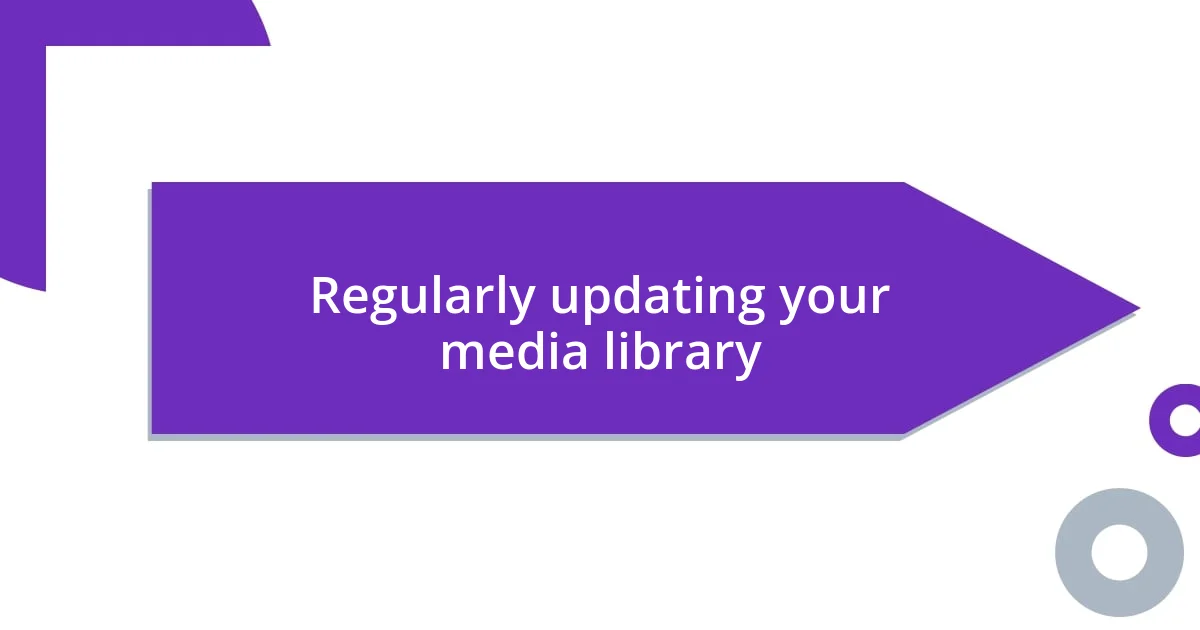
Regularly updating your media library
Regularly updating my media library has proven to be both a rewarding experience and a necessary task. I make it a point to set aside time every few months to sift through my folders, removing duplicates and outdated files. This is not just about decluttering; it’s a walk down memory lane. As I delete certain photos or videos, I often find myself smiling at old memories, reminding me of the growth and changes I’ve experienced over the years.
During my updates, I sometimes stumble upon hidden gems—those overlooked photos that bring back waves of nostalgia. For instance, I recently found candid snapshots from a road trip with friends years ago. What a joy it was to rediscover those moments! It gets me thinking: how often do we unintentionally bury beautiful memories under a mountain of files? I encourage you to discover your own forgotten treasures during your updates; it’s both enlightening and motivating.
Furthermore, I find it essential to integrate new media as I create it. After an event, I set aside just a few moments to organize the new content into my established folders. This habit prevents an overwhelming backlog of files that can pile up and become daunting to manage. How often have you said, “I’ll do it later,” only to let those moments slip away? By committing to update regularly, I not only preserve my memories but also keep my library harmonious and reflective of my current life.